Although Adobe Photoshop is very popular, it’s not suitable for everyone, especially amateur photographers who have more budget than professional photographers.
A notable alternative to Photoshop is GIMP. But will GIMP be able to catch up with Photoshop in terms of quality? Let’s take a look at the pros and cons of his GIMP over Photoshop. This description is intended to help you decide which software is more suitable for your needs.
Common Features Between GIMP vs Photoshop
Both GIMP and Adobe Photoshop can open, edit, and save Photoshop files (PSD files), providing compatibility for photographers who want to revisit Photoshop files in GIMP. However, this process requires you to export and save the PSD image to your desktop before reopening it in GIMP.
One potential drawback is that the editing process for both programs can be destructive. This means that the original files will not remain separated automatically. For this reason, users should take care to manage the original files independently to avoid unintended changes.
Download GIMP: https://www.gimp.org/downloads/
Download Photoshop: Photoshop
Comparing Advantages of GIMP vs Photoshop
6 Advantages of Gimp
Here are six reasons to try GIMP:
1. Beginners Can Study Editing for Free
Adobe Photoshop originally cost $700 for a one-time license, but now offers a subscription model starting at $10 per month through Creative Cloud. In contrast, GIMP is completely free and can save you about $10 per month compared to Adobe’s subscription. GIMP’s free access allows users to explore editing without financial commitment and helps them decide whether a purchase like Adobe’s is necessary.
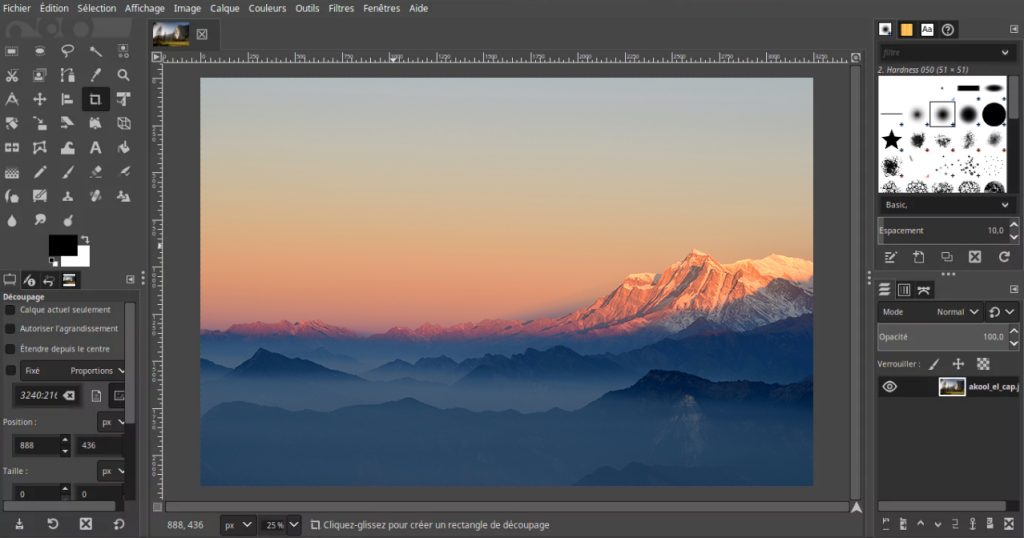
2. Takes up Less Storage Space
Many photographers use old laptops or desktops for image editing. However, downloading large programs like Photoshop can be difficult. Photoshop not only takes up a lot of storage space but also requires a lot of buffer for smooth image editing. Therefore, if space efficiency is your priority, Photoshop may not be the ideal choice.
Adobe Photoshop now recommends at least 20 GB of available disk space for installation. In contrast, GIMP requires only 200MB, making it a faster and more space-efficient option to download and set up. GIMP has minimal impact on disk and RAM, so it doesn’t consume valuable memory resources.
3. User Friendly and Easier to Learn
Photoshop is versatile and serves a variety of design and illustration needs, but its extensive toolset includes many features that may go unused, take up space, and complicate the learning process.
In contrast, GIMP is designed specifically for digital photography and has optimized its tools for efficiency. By eliminating unnecessary features, GIMP works faster and reduces the possibility of unintended actions with potential complications. This simplicity makes GIMP easier to use for amateurs.
4. Customizable and Flexible Interface
GIMP is not only compatible with UNIX systems, but is also fully customizable. Users can easily rearrange and remove unnecessary tools and optimize the interface to include only the essential elements. This flexibility also extends to the ability to recreate keyboard shortcuts as needed, allowing for personalized and efficient workflows.
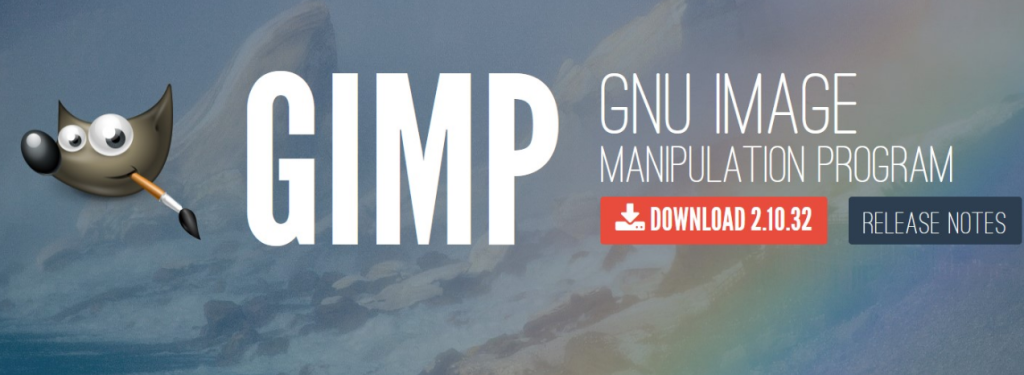
5. Modifiable Because It’s Open Source
GIMP is an open-source program, so users can change its functionality by modifying the operating code. This practice is not only legal, but encouraged. GIMP is designed to facilitate such changes, making it a platform that welcomes user customization.
For tools that are not easily visible or available in GIMP, users can leverage plugins or customize the core code to extend the software’s functionality to meet their individual needs.
6. Offers Superior Batch Processing
Photoshop allows you to batch process images with actions, but it can take some time to learn and you risk setup errors if you wait too long. GIMP is great for batch processing and provides a more user-friendly experience. The ability to seamlessly perform repeatable actions on large numbers of images makes it a more attractive choice than Photoshop for efficient batch processing.
9 Advantages of Photoshop
Here are nine reasons to edit with Photoshop instead:
1. Offers a Smartphone Version
For mobile editing, choose Adobe Photoshop and its mobile version Photoshop Express. GIMP does not have a mobile equivalent, and its development in this area remains uncertain. This mobile flexibility is especially valuable in the era of remote work, and works seamlessly with devices like the Samsung T7 and other portable external hard drives.
2. Qualifies as a Business Expense
Freelancers can benefit by charging Adobe subscription fees as expenses, providing a cost-effective solution for those who need more powerful software than GIMP.
Additionally, Adobe’s subscription model provides flexibility. If you don’t plan on using the software for a few months, you can pause your subscription and resume it later to save money. This flexibility makes it a practical option for freelancers looking to manage their expenses.
3. Suitable for Various Purposes
GIMP has some creative features, such as the Droste effect and the ability to turn images into “small worlds,” but it doesn’t meet all the needs of a real-world photography application.
Unlike GIMP, Photoshop is not exclusive to digital photography and offers a wider range of features. For example, a task like improving a photo of food might involve using layers to incorporate text or additional graphics. Photoshop is excellent in this area, offering features that his GIMP does not have in certain applications.
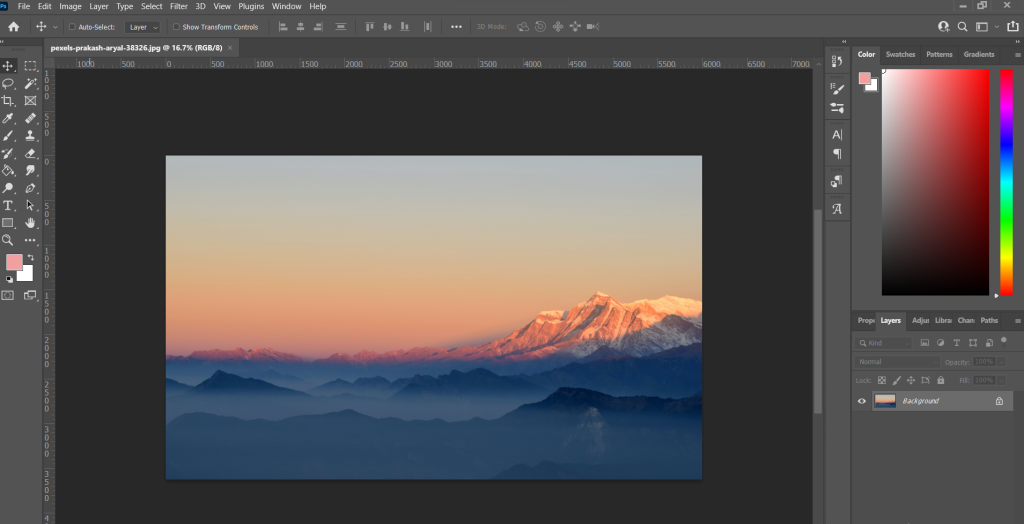
4. Highly Compatible With Other Adobe Programs
The integration of Photoshop and other Adobe programs enabled by Creative Cloud (CC) Suite ensures seamless compatibility and automatic synchronization between cloud systems. With one click, users can transfer images between Lightroom and Photoshop and benefit from Adobe’s intelligent tracking of edits and file size changes across all platforms. Additionally, Adobe’s robust cloud storage makes it easy to access your images from anywhere, improving your overall workflow and accessibility.
5. CMYK Mode for High-Quality Prints
Photoshop has great support for different color modes, making it perfect for a variety of needs. GIMP primarily processes images in RGB, but you also have the option to convert your images to his CMYK using another plugin. RGB works well for his web work, but Photoshop’s versatility is crucial for his printing, where he needs CMYK to reproduce accurate colors on his printer.
6. Non-destructive Editing With Adobe Lightroom
Destructive edits overwrite the original file, eliminating the need for an option to reset if you accidentally save. This is a big reason why I prefer Photoshop to keep the original and create a separate file for export. Integration with Lightroom makes it easy to use as a library and increases security against accidents. Photoshop is generally less destructive than GIMP, but certain editing techniques must be followed to maximize its non-destructive functionality.
7. Offers Constant Development and Support
The Photoshop team is continually improving and improving its editing software, and Creative Cloud makes it easy to update by simply downloading and installing available updates. Adobe provides excellent customer service and has a large team dedicated to optimizing its products, including Photoshop.
GIMP continues to evolve, but its team is smaller than Adobe’s and releases upgrades every few months. However, these updates are not as extensive and comprehensive as the updates provided by Photoshop on a regular basis. Adobe is committed to continued development and support, helping Photoshop continue to excel in this area.
8. Has More Powerful Tools
Photoshop and GIMP both offer efficient image editing tools, but Photoshop’s tools are generally more powerful. Both programs use adjustments like curves, layers, and masks, but Photoshop excels at true pixel manipulation. For example, Photoshop offers his 4 repair tools with extensive controls for precise customization, which surpasses GIMP’s 1 repair tool. This difference gives Photoshop users more flexibility when editing images.
9. Handles RAW Images
A notable strength of Photoshop is the ability to convert RAW images directly using the included Camera RAW software. When you open a RAW file, the RAW Editor automatically appears.
In contrast, GIMP can also handle his RAW images, but it requires a separate plugin, requires additional steps, and can confuse the process. This optimized RAW conversion feature of Photoshop will give you even more efficiency in processing professional photos.
Conclusion
When comparing Adobe Photoshop and GIMP, Adobe Photoshop stands out with more powerful tools and more powerful pixel manipulation capabilities. Ideal for advanced users who perform extensive image editing. GIMP.
On the other hand, offers a streamlined workflow that is especially beneficial for beginners. The customizable interface contributes to an efficient workflow, and for those who don’t edit images intensively, GIMP may be sufficient. Ultimately, your choice between the two will depend on your specific needs and knowledge level.
Plus, no matter what software you choose, you can explore tools like Magical Photography Spellbook to improve and challenge your still life photography and editing skills.
Contact us if you have any questions.
Moreover, Don’t forget at VincentColor we provide Real Estate Photo Editing Service only from 0.5$
Website: https://vincentcolor.com
Email1: Contact@vincentcolor.com
Email2: Cs@vincentcolor.com
