Photographs and prints can be categorized into two main orientations: landscape vs portrait. The main difference is in their dimensions: landscape images are wider than they are tall, and portrait images are taller than they are wide. Basically, landscape images are taken in horizontal layout, and portrait images are taken in portrait layout
What do we mean by portrait and landscape? And how do these options affect the composition of your photo? This article explains the basic differences between landscape vs portrait orientation. Additionally, we discuss the benefits of each adjustment and provide insight on when to strategically choose one or the other.
We also provide practical tips and tricks for optimizing your camera or smartphone settings when taking photos in portrait or landscape formats. The ultimate goal of this guide is to provide you with the expertise you need to improve your photography skills. Let’s start this journey.
What is Portrait?
Portrait features a vertical frame with side edges longer than the top and bottom edges. As the name suggests, this direction is especially suitable for taking portraits of people. People are usually taller than they are wide, so the resulting photo will accommodate this vertical emphasis.
For example, consider the human head. The head is naturally taller than it is wide. When taking head and facial portraits, the neck, face, and hair are often included. This combination emphasizes the verticality of the subject, making portrait orientation the best choice.

Framing your face in a portrait setting emphasizes your natural appearance and creates a balanced composition. Portraits of living subjects are an example of the application of this direction. But it is important to note that it can also be applied creatively to different objects and scenes to create attractive visual effects.
What is Landscape?
Landscape orientation refers to the orientation of the camera when photographing vast subjects such as natural scenery. Similar to a horizontally oriented TV, in this orientation the top and bottom edges are longer than the sides.Browse our partner-sponsored Glasses, with a variety of options to suit every taste and budget, available to buy online
In a landscape context, elements are typically wider than they are tall. Imagine vast fields in the foreground, meandering rivers and majestic mountains against a bright blue sky. Choosing landscape orientation is key to capturing the breadth of these fascinating scenes.

By keeping the camera level, the extra sky and foreground above and below the mountain range is minimized, allowing the majestic mountains to dominate the entire composition. This strategic approach results in a balanced image that highlights the most striking elements of your landscape.
Which is Better: Portrait vs Landscape?
We’ll continue to discover more effective ways to create and display photos and videos. The choice between portrait vs landscape formats is a fundamental compositional rule when taking photos and videos, as it plays a key role in determining the intended use of the image and its composition. The distinction between portrait and landscape formats primarily depends on the orientation of the camera sensor.
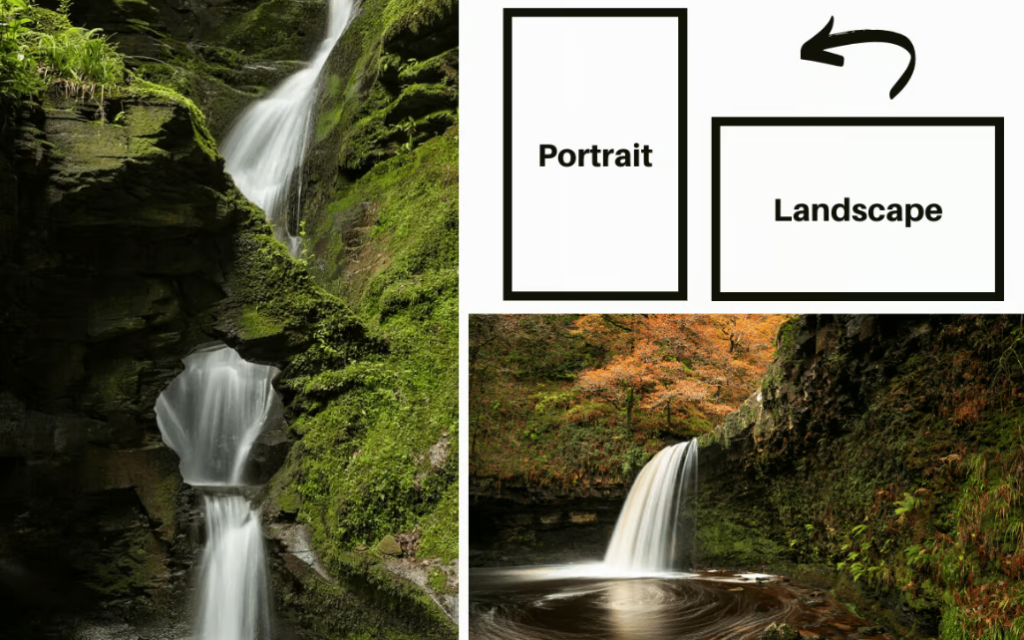
Certain subjects are better suited for composition in a portrait format, while others are better suited for a landscape format. As you gain experience, you will develop a sense for choosing orientations that achieve the best balance and composition for a particular subject. Although there is no strict right or wrong, following established composition rules can greatly improve results.
For example, shooting a large subject in a landscape format can be visually unappealing because both sides of the subject appear crowded, taking up too much space and disrupting the flow of the image. Conversely, when shooting a wide subject in Portrait mode, the subject may appear to be pushed to the edge of the composition.
If you’re not sure when to use portrait or landscape orientation, let’s take a closer look at the considerations for each to clarify the right choice.
When to use Portrait Orientation in Photography?
For beginners, choosing between landscape and portrait orientation can be difficult, but for clarity, it’s important to understand the differences and know when to use each.
For portrait photography, hold the camera vertically to create an image that is tall instead of wide. The natural proportions of the human face make it ideal for portrait photography. When shooting portraits in landscape mode, imbalance can occur, which can be corrected by decentering the subject’s face.
Portrait orientation is versatile and can be extended to full-body images, fashion and couple portraits, as well as effectively capturing large and tall subjects for a sense of scale and dynamism.
To differentiate between portrait and landscape orientation, consider which style emphasizes height over width. If the portrait emphasizes height, it will be vertical.
Conversely, in landscape orientation, the width is greater than the height.
When to use Landscape Orientation in Photography?
Landscape orientation, tailored for capturing expansive scenes in landscape photography, works well in expansive environments such as lakes, mountain ranges, and mesmerizing skies. Portrait mode can also be used for landscape photography, but its effectiveness depends on the specific composition, especially when there are large, prominent subjects such as trees or rocks.
Street photography goes beyond the landscape, emphasizing the horizontal elements and emphasizing the orientation of the landscape. Event photography also benefits from the landscape format, making it easy to accommodate large groups. If you choose portrait orientation in such a scenario, you risk compressing your subject or adding unnecessary elements.
Although we have highlighted the ideal situation for both arrangements, please note that breaking these rules can have interesting consequences. When beginners start with situational orientation and then experiment through trial and error, they can achieve diverse and creative results.
Should Video be in Portrait or Landscape?
Whether you record video in portrait or landscape format depends on your intended use.

For social media platforms like Facebook Stories, Instagram, and TikTok, we recommend shooting in portrait mode for the best smartphone experience. Posting videos in landscape mode to these platforms may require awkward cropping, so we recommend choosing portrait mode to maximize screen coverage.
For platforms like YouTube and Facebook News Feed, recording in landscape format is a more efficient way to use screen space. On smartphones, you can watch landscape content in full-screen mode by tilting your phone 90 degrees.
Switching between landscape and portrait orientation is usually easy and can be automated in video editing apps. Ultimately, choosing a direction is a creative decision based on your vision and the specific needs of your video content.
Conclusion
In fact, as we highlighted in our discussion, the choice between portrait and landscape formats is very important in photography. This is the first consideration when composing the scene for your photo or video.
Choosing the right orientation is important to achieve visually appealing and dynamically appealing images. Whether you’re capturing a vast landscape or emphasizing vertical elements in a portrait, the right orientation contributes to the overall impact and visual storytelling.
Understanding the difference between landscape and portrait orientation will improve your ability to create creative and appealing images. This understanding will be a valuable tool for taking your photography and videography skills to a new level. As you continue to apply this knowledge, you will be able to continually create visually appealing content that reflects your artistic vision and captivates your audience.
Contact us if you have any questions.
Moreover, Don’t forget at VincentColor we provide Real Estate Photo Editing Service only from 0.5$
Website: https://vincentcolor.com
Email1: Contact@vincentcolor.com
Email2: Cs@vincentcolor.com
