A photo resolution is directly related to its size, which includes not only its physical size in inches but also its pixel density per inch. This is important because insufficient pixel count or low resolution can result in a final project that is poor quality or grainy. Luckily, adjusting an image’s resolution is a simple process.
What is Image Resolution?
The resolution of an image is determined by the number of pixels, which represents the level of detail and overall resolution. It is measured in pixels and megapixels. To calculate resolution, multiply the width and height of the image. For example, an image measuring 2048 pixels by 1152 pixels has a resolution of 2.36 megapixels.
Resolution is often expressed in PPI (pixels per inch), which represents the number of pixels displayed per inch in an image. This metric refers to image detail when viewed at 100% on a computer screen. Additionally, image resolution is also related to the print size of the image, measured in dpi (dots per inch).
Although photo resolution greatly affects image quality, other factors such as the camera sensor, processor and quality of the lens used also contribute to the overall result.
Do More Megapixels Mean a Better Photo?
While it might seem that more pixels equate to better images, this isn’t always the case, as smartphones could potentially surpass some semi-pro DSLRs. Despite the higher megapixel count on smartphones, it’s not the sole determinant of image quality.
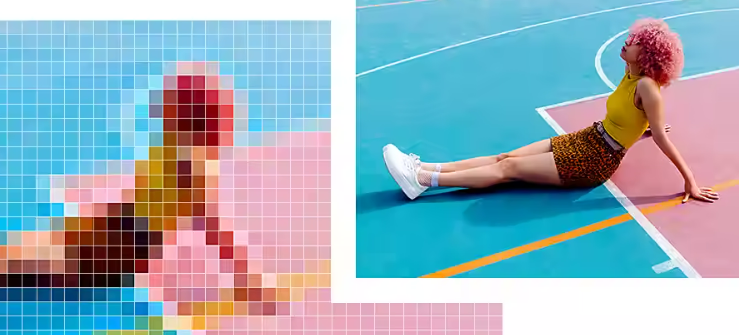
Higher-resolution photography can indeed lead to enhanced image quality, but this outcome is contingent on having the right lens. Sharpness, definition, and detail tend to improve alongside higher image resolution. However, achieving a high-quality image involves considerations beyond resolution, such as good lighting, correct exposure, and proper composition.
It’s true that more megapixels can contribute to better quality, particularly for printing and editing purposes. However, the ultimate key lies in capturing clear, well-focused images at optimal resolution, taking into account a combination of various factors.
How do I Change the Photo Resolution?
Here are the steps for changing your resolution:
- Choose Image >Image size
- Maintain the current ration to pixel width to pixel height by selecting “Constrain Proportions”
- Under “Pixel Dimensions” enter your new values. To enter values as a percentage, you can select “Percent” as the unit of measurement.
- Ensure that “Resample” is selection and choose an interpolation method
- If your image has layers with styles applied to them, select Scale Styles to scale the effects in the resized image. This option is available only if you selected Constrain Proportions.
- When you finish setting options, click OK.
Unless you are working with a resampled image whose image data has undergone changes, increasing the resolution will also change the image size. Photo editing programs like Photoshop easily display all of this information in the “Image Size” dialog box. When you change one aspect of an image, the other aspects automatically adjust to maintain proper proportions and pixels per inch (ppi). You can choose to override this automatic adjustment by selecting the “resampled” option. While resampling offers greater flexibility for fine-tuning ppi and size, you should exercise caution when doing this. This method has the potential to produce images that are out of scale and should be tested and used with care.
Contact us if you have any questions.
Moreover, Don’t forget at VincentColor we provide Real Estate Photo Editing Service only from 0.5$
Website: https://vincentcolor.com
Email1: Contact@vincentcolor.com
Email2: Cs@vincentcolor.com
