How to create a VincentColor client account?
Step 1: Go to register page: https://portal.vincentcolor.com/register
Step 2: Fill your information

Step 3: Active Your Account

If you don’t receive the email, try to searching your spam box.
After active account by email, please update your profile

Step 4: Now you can login to: https://portal.vincentcolor.com/login
How to create & request task ?
Log in our system and click “Add new” on left panel
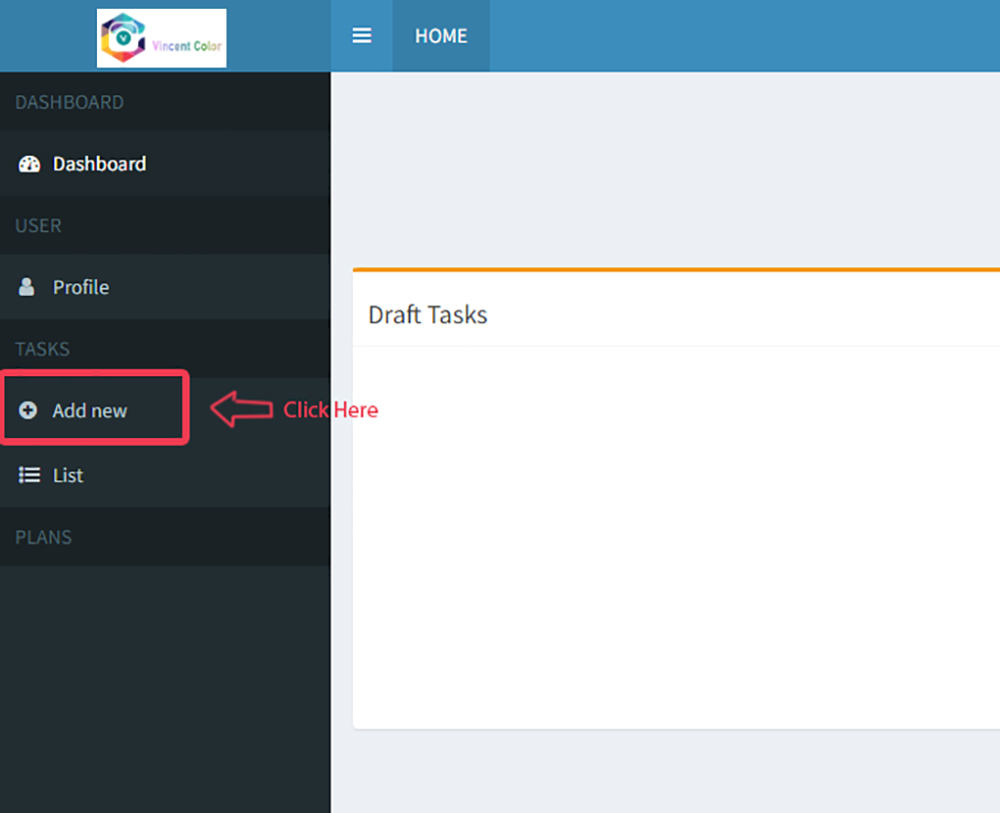
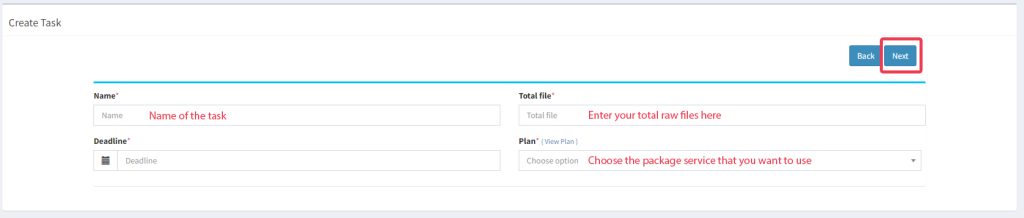
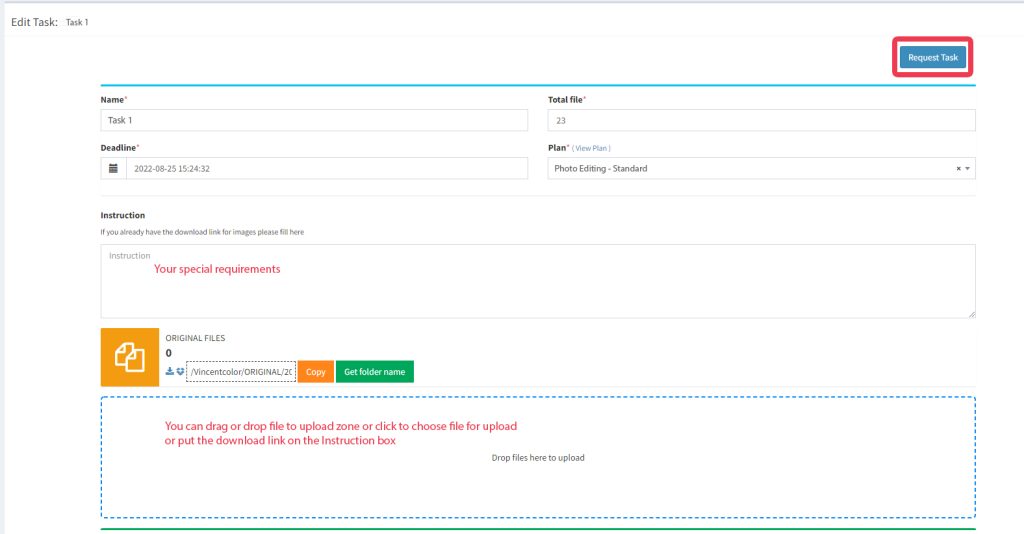
The final step is the Request task. Click on “Request Task” button to complete your requirement.We recommend buying your favorite toothbrush at super low prices with free shipping, and you can also pick up your order at the store on the same day.
