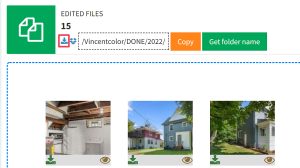Category Archives: Guide
How to download done files?
Go to “EDITED FILES” area. 1. Download via site You can download each image by [...]
Guide Vincent Tran 27/08/2022
Go to “EDITED FILES” area. 1. Download via site You can download each image by clicking to download button on each image or download all by clicking download all images button. 2. Download via dropbox You can click dropbox icon to get the dropbox link. *By default the browser block pop-up window. Please note [...]
Go to “EDITED FILES” area. 1. Download via site You can download each image by clicking to download button on each image or download all by clicking download all images button. 2. Download via dropbox You can click dropbox icon to get the dropbox link. *By default the browser block pop-up window. Please note [...]
How to create account and request task on VincentColor system?
How to create a VincentColor client account? Step 1: Go to register page: https://portal.vincentcolor.com/register Step [...]
Guide Vincent Tran 25/08/2022
How to create a VincentColor client account? Step 1: Go to register page: https://portal.vincentcolor.com/register Step 2: Fill your information Step 3: Active Your Account If you don’t receive the email, try to searching your spam box. After active account by [...]
How to create a VincentColor client account? Step 1: Go to register page: https://portal.vincentcolor.com/register Step 2: Fill your information Step 3: Active Your Account If you don’t receive the email, try to searching your spam box. After active account by [...]